
Description
Visit our dedicated EZchef Software website at: www.ezchef.com
NEW v4.53 introduced for 2024 by the Restaurant Resource Group...
EZchef is a powerful, intuitive and easy to use Excel (Windows based*) program designed to simplify your food and beverage inventory tasks, create fully costed menu items and sub recipes, and use menu analysis as a tool to maximize your bottom line profit.
The Distributor Versions can still accommodate all your other vendors, and are not limited to the designated distributor.
The following distributors are currently supported:
Sysco (US and Canada)
US Foods
Gordon Foodservice (US and Canada)
Ben E. Keith
Shamrock
Performance Foodservice
Cheney Brothers
Food Service of America (US Foods)
Jordano's
Tannis
VIP Foodservice
Flanagan Foodservice
Stanz
Upper Lakes Foods
Merchants
Reinhart
EZchef Features:
- Easily manages all food and beverage INVENTORY tasks and processes including physical inventory counts and printed weekly order guides for each of your vendors
- Creates accurately priced and updated MENU COSTING for all your restaurant's Menu Items and associated Sub-Recipes
- Performs a full MENU ANALYSIS based your "sales mix" to evaluate and graphically display how each menu item impacts profitability
A visual and intuitive Main Menu screen guides the user effortlessly from one task to the next...
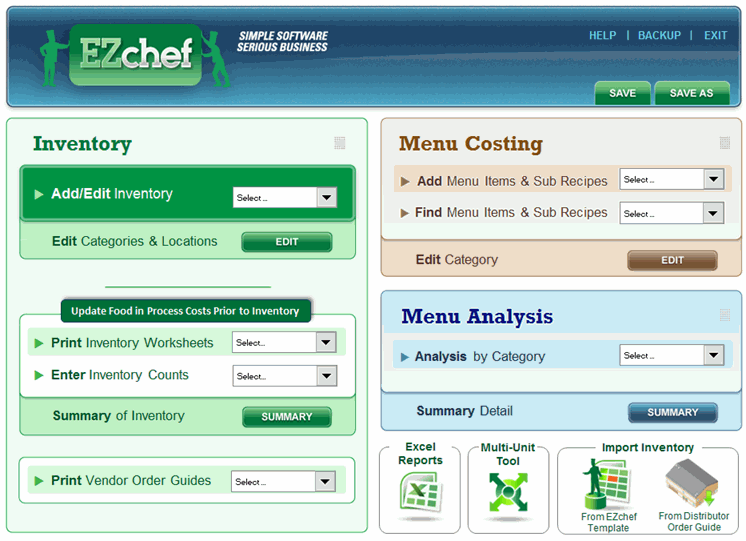
Here is a list of just some of the Inventory, Menu Costing and Menu Analysis tasks that EZchef can do for you:
Inventory Management
- Simple data entry screens allow your inventory to be manually entered or copied from another Excel sheet (Note: customers of the foodservice companies noted above can "import" their inventory items automatically, with a single mouse click. See the "Sysco Version Demo" video clip above to see how this task is performed)
- Provides twelve inventory categories (e.g. Produce, Meat & Poultry, Dairy) to suit your specific needs and menu
- Includes a simple "Recipe Unit Conversion Tool" to convert each Vendors "As Purchased" unit and price to the way you will use each item in your menu and sub recipe templates (the "Recipe Unit")
- Permits easy inventory counting and valuation by providing printed inventory sheets, a simple data entry procedure, automatic price extensions and category totals, and a summary page printout
- Creates and prints a Weekly Order Guide for each vendor that accommodates up to six orders, and includes columns for user defined "par" levels and current "on-hand" amounts to assist in ordering only what you need!
Use the Main Menu "drop down" windows to perform basic inventory tasks
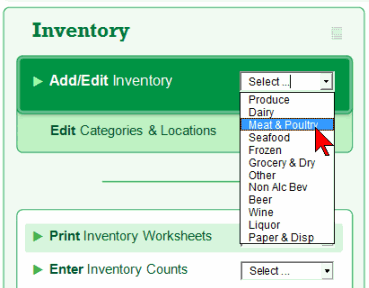
Partial view of an inventory worksheet showing navigation & task buttons
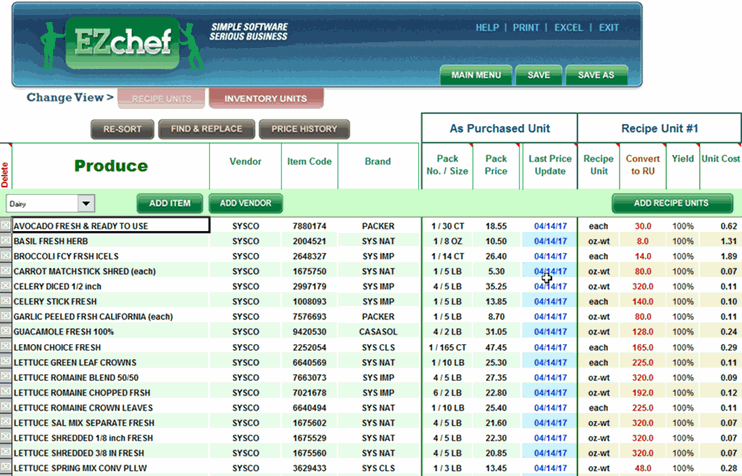
Use the Conversion Tool to convert vendor's "As Purchased Unit" to the "Recipe Unit" or "Count Unit" you select
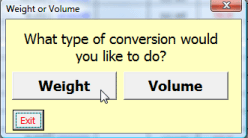
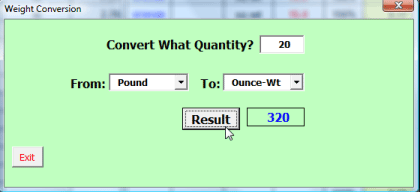
Print your current Inventory Sheets by product Category or Location to take your month end or period end inventory counts
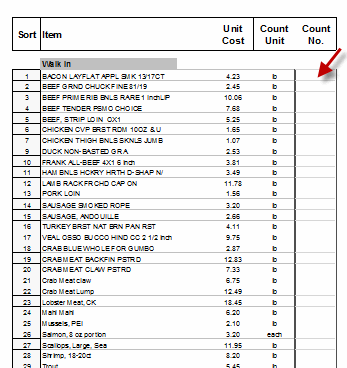
Enter the Inventory Counts and then Print or Export the results to a new Excel file
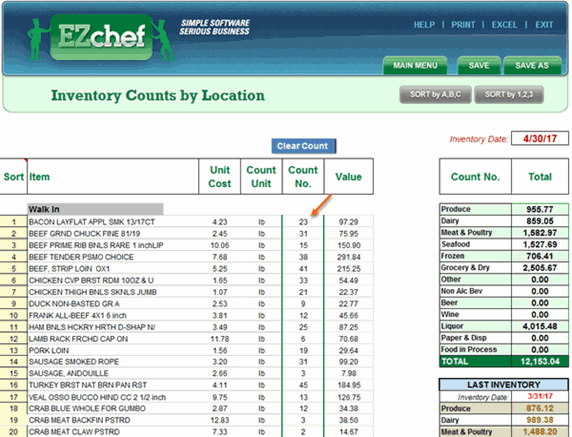
View, Print or Save to Excel the Inventory Summary after all items are entered as displayed above. Use this information to make "Journal Entry Adjustments" in your accounting system to produce accurate Financial Statements
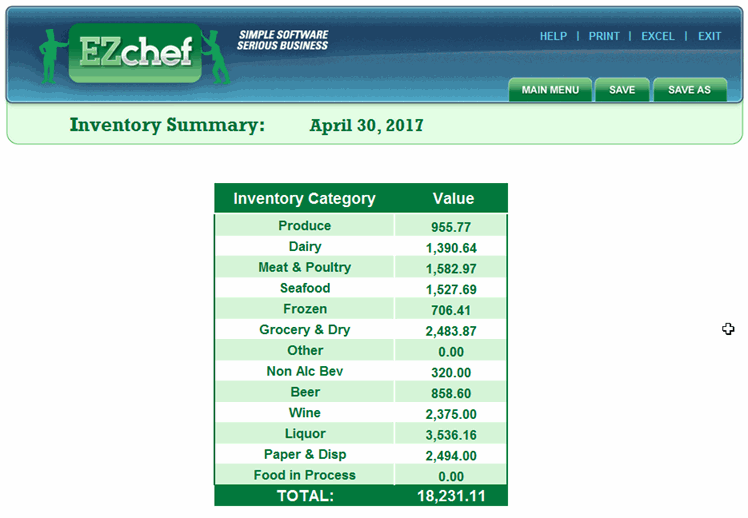
Print a Vendor Order Guide (alphabetically by Item, by Category or by Primary Location) weekly, with current prices for each food and beverage supplier
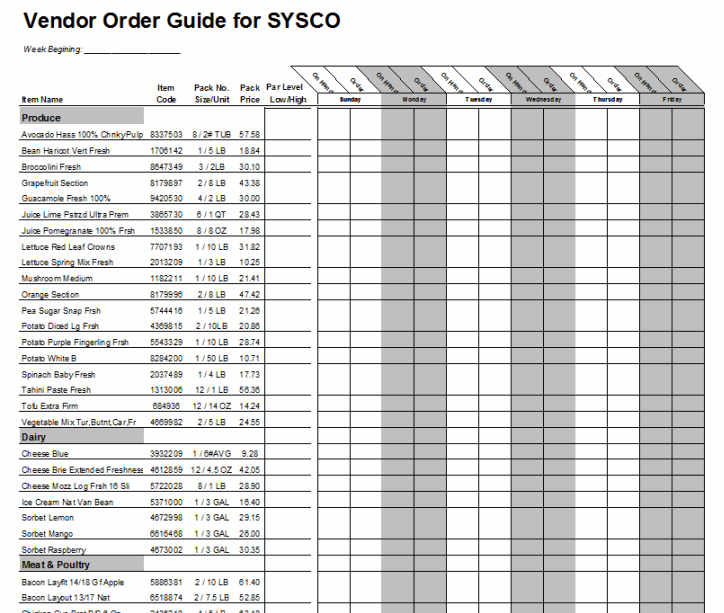
Menu Item (and Sub Recipe) Costing
- Provides 100 menu item templates in each of ten user defined categories (e.g. Appetizers, Salads, and Entrees)
- Includes an additional 400 sub-recipe templates to be used as direct inputs for your menu items. The use of sub-recipes greatly reduces the time it takes to cost your menu!
- Links your Food and Beverage inventory items, and their current recipe unit costs, into each menu item and sub-recipe template
- Permits the manual entry of inventory items and unit costs to save time or for those items that do not have a significant impact on cost
- Auto calculates each menu items portion cost, cost of goods sold, and gross margin based on the items selling price
- Provides ample space to document the preparation of each menu item and sub-recipe
- Prints each menu item and sub-recipe with all documentation on a single formatted page
To add a new Menu Item simply click on the "Add Menu Item & Sub Recipes" window, and select the item's Menu category
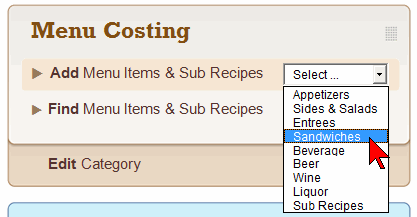
Use the "Recipe Search Form" to locate and/or edit existing Menu Items or Sub Recipes
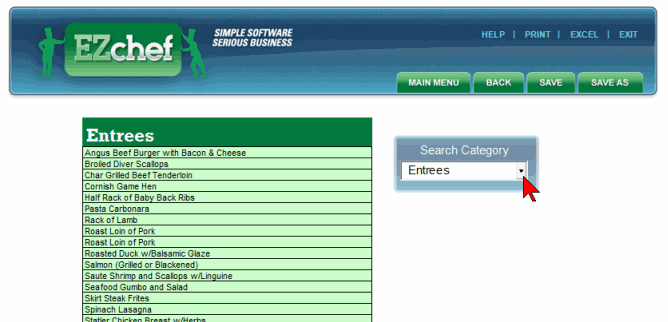
Sample screen view of a completed Menu Item template that includes both "linked" Inventory items and manual or "unlinked" items. The price of linked items will automatically update any time the purchase price is changed from the Inventory section of the program. The price of manually entered items will not change unless done so in the template.
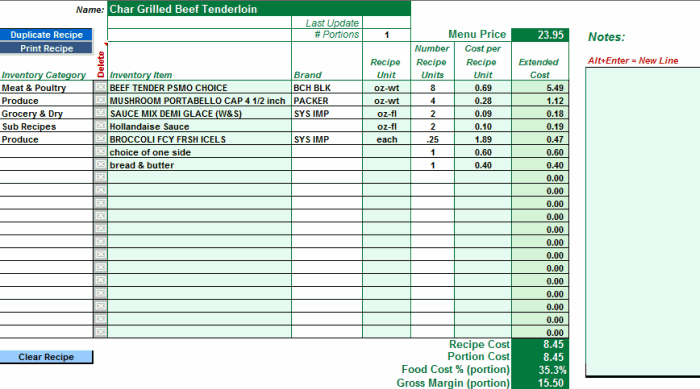
To auto-link ingredients from the Inventory section use the "drop down" window under the Inventory Category column
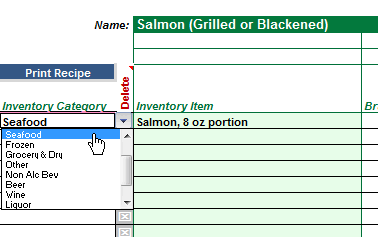
Then move to the corresponding row under the Inventory Item column. When you select the drop down window in that cell you will view a list of all inventory items in the category. EZchef will automatically input your previously selected Recipe Unit and it's current Recipe Unit Cost as shown below. All you need to do is input the Number of Units called for in the Recipe and the program will do the rest...
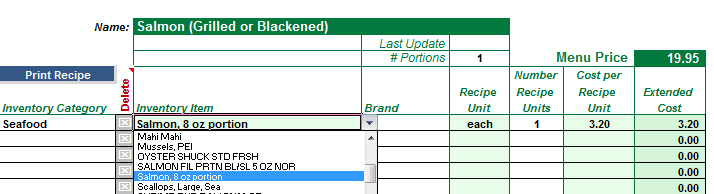
Menu and Sales Analysis
- Summarizes all price and cost information for each menu item in tabular format (one table for each of the eight menu item categories)
- Based on the simple input of the item sales mix information from your POS system (e.g. how many of each item you sold in a specified time period), the software graphs each menu item based on the total gross profit dollars it produces, and its corresponding cost of goods sold percentage. This allows you to visually compare the overall profitability of every item in each menu category against all other items in the same category
- Auto calculates the Ideal or Theoretical Cost of Goods Sold percentage of each menu section independently, and provides a summary for your entire menu
- Performs "what if" analysis by permitting you to change the item selling price, the item cost or the number of each item sold. Use this information to optimize your menus overall profitability!
From the Main Menu select the "Menu Item Analysis" window and select the Menu category you want to view (e.g. Entrees was selected below). Remember that each of the eight Menu Categories are user defined to best meet your restaurant's needs. Use your POS or Cash Register Item Sales report for a specified time period, and enter the number sold of each item as shown below. Once this data is input, the Table will reveal detailed information and rankings comparing each menu items popularity, gross margin, and food cost percentage. The Theoretical Food Cost of each Menu Category is also calculated and displayed. 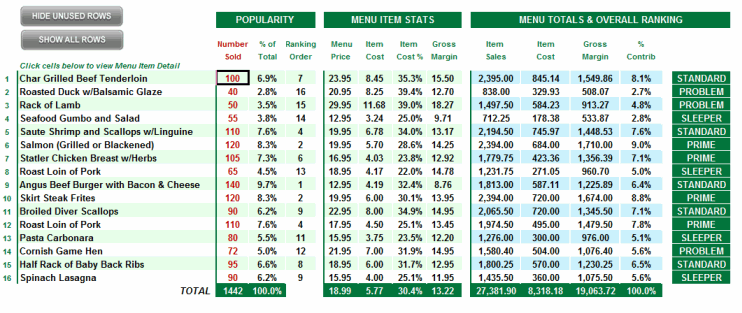
A graphical view of the above Table is a more visual way to see each item's performance relative to all other items in the Category. Each item is placed on a graph with the X axis (horizontal) representing the Total Gross Margin of each Menu Item for the period (e.g. the number sold times the item's gross profit). The Y axis (vertical) plots the Food Cost % of each item. The "best" items in are the PRIMES, those that produce high gross profit dollars and with low food cost %, and conversely the PROBLEMS generate relatively low gross profit dollars, and do so at a corresponding high food cost %. STANDARDS identify menu items that generate high gross profit dollars but do so at a relatively higher food cost %. SLEEPERS are menu items with low food cost % but because they are not popular, are not high gross profit generators. Cross reference each item's number to the Table above, and click on the item's name to navigate back to its Recipe Cost template. Use this information to proactively manage the menu mix (popularity), selling price and item costs within each Menu Section. This is the most powerful and direct way to increase your restaurants overall profitability. Promote those items that make you money, deemphasize those that do not. Re-price or re-cost other menu items to optimize your overall profitability.
NOTE: The technique used to generate this graphical analysis is called "Cost Margin Analysis" (D. Pavesic), and detailed information regarding this methodology, and how to effectively utilize it, can be found in "Fundamental Principles of Restaurant Cost Control" (click on link)
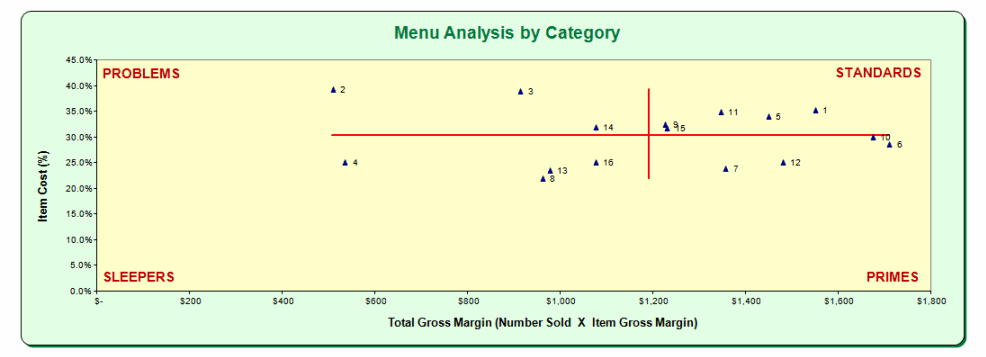
From the Menu Analysis section of the Main Menu screen select the "Theoretical Menu Cost Summary" button with results shown below.
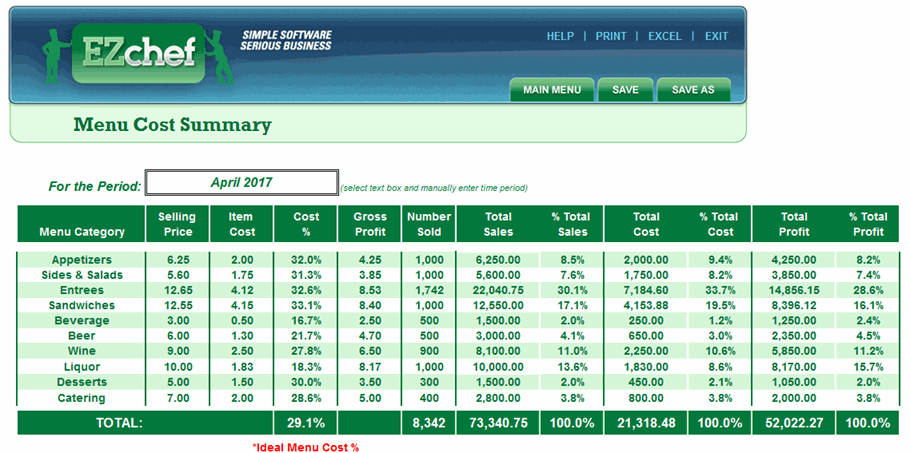
For additional information contact us at:
781-910-7532, or
info@rrgconsulting.com
*This Microsoft Excel based program requires the Windows version of Excel, and is not compatible with the Mac OS because it includes "macros" (programming features) written in the Windows version of Microsoft Excel . EZchef can be run on the "virtual" hard drive of a Mac computer with appropriate software installed (e.g. Parallels, Microsoft Windows and the MS Windows version of Excel)

